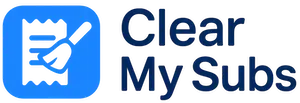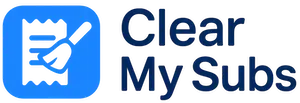
How to Cancel Giffgaff
Easy
Go to official cancellation page
Steps to Cancel
- Log in to your Giffgaff account at https://www.giffgaff.com.
- Go to 'Settings' and select 'Close account'.
- Follow the instructions to confirm.
- Request a PAC code if keeping your number.
FAQs
- Is there a cancellation fee?
- No, Giffgaff is pay-as-you-go with no contract.
- Can I reactivate later?
- Yes, just order a new SIM.
⬅ Back to all services